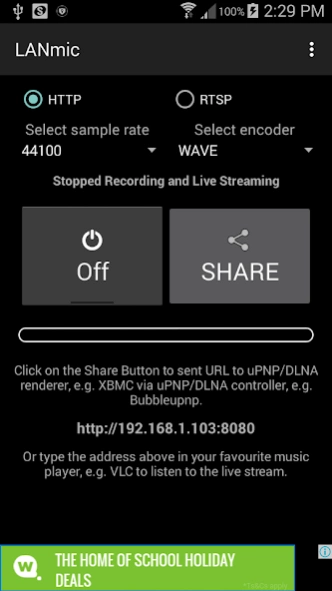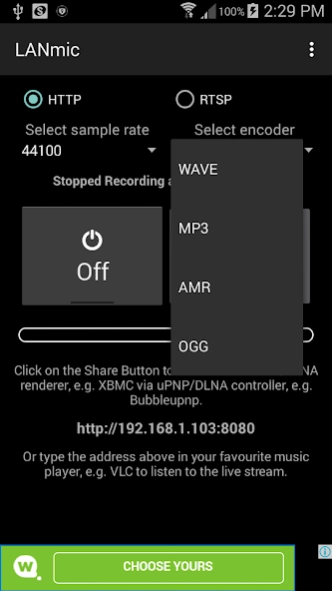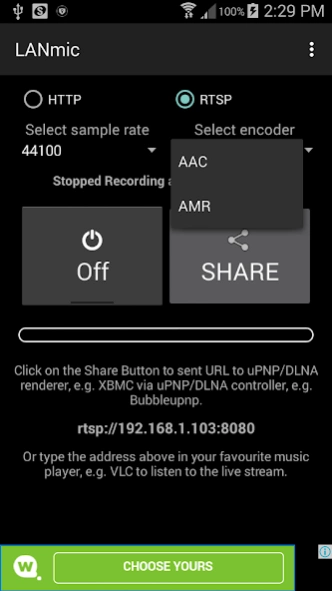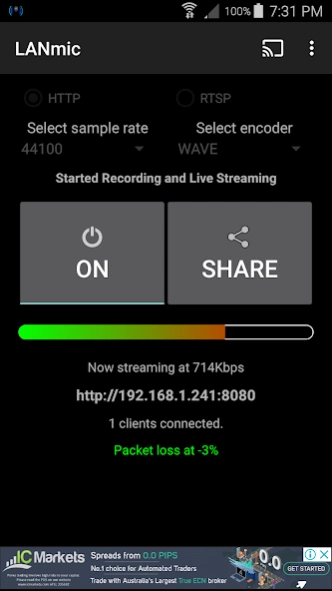LANmic 3.0.1
Continue to app
Free Version
Publisher Description
LANmic - Microphone live streaming from your Android device to any streaming music player
Microphone live streaming from your Android device to any streaming music player.
Features
- Capture sound from your microphone and stream it live
- Supports HTTP WAVE/MP3/AMR/OGG, RTSP AAC/AMR
- User selectable sample rate and default port
- Mic volume indicator (HTTP only)
- Live streaming via Chromecast (WAVE or MP3 only)
- Share the url to compatible app such as Bubbleupnp, so you can forward the link to uPnP/DLNA renderer such as XBMC
- Continue live streaming while screen is off or app in background
- Display transfer rate (kbps) and packet drop % when player is connected
Tested to run well on old Android 2.3 phones. Put your old mobiles/tablets to a good use.
How to listen to the live stream?
Option A
1) Select HTTP WAVE or MP3 in the app
2) Press the On/Off button in the app
3) Press the Chromecast icon that appears at the top
4) Select the Chromecast device you want to sent the live stream to
Option B
1) On your computer, open your favourite streaming music player, e.g. VLC and type in the url.
2) Click the share button in the app, select a compatible remote control application, e.g. Bubbleupnp which will forward the url to the corresponding player/speaker e.g. XBMC/Bubbleupnp.
How you might want to use app.
1) Baby monitor - put your old phone running LANmic in your baby's room while you listen to the stream on your computer/speaker to monitor any abnormality
2) Child monitor - while your children is playing games on your Android device, leave this app running in the background while you listen to the stream on your computer/speaker to monitor your children without bring in line of sight
3) One way communication - While your upnp renderer/speaker is running, initiate playback of your Live LANmic stream from your mobile to broadcast a messge, e.g. to call your children to come down for dinner.
4) Two way communication - Have two devices running LANmic as well as Bubbleupnp (or similar), sent the live stream to each other, so you can listen and talk to each other. Note: there is likely to be significant time delay due to the player's buffer.
5) Record/spy on someone's communication - With the device's screen off and LANmic running, play the live stream elsewhere and save the live stream using application such as VLC.
Time delay
For no delay, use RTSP AAC and set buffer to 0 seconds. Otherwise, HTTP using wave have time delay around 100ms whereas mp3 have around 500ms delay, if you configure your streaming player to use minimum or no buffer. VLC provides the lowest time delay playing wave stream when buffer is set to zero. XBMC have around 5 seconds time delay whether it is wave or mp3 encoded.
Note: If using HTTP AMR, VLC will need at least 30 seconds to connect before playback starts with over 30 seconds delay.
LAN only
This app will only work on your local area network. The live stream is will not pass through to the internet unless you setup port forwarding to your device.
If you like this app or find it useful, please support us by clicking the advertisements you find useful.
If you encounter any problems or have any suggestions, please visit our feedback forum (http://lanmic.idea.informer.com) and let us know.
About LANmic
LANmic is a free app for Android published in the Audio File Players list of apps, part of Audio & Multimedia.
The company that develops LANmic is Portable Electronics Ltd. The latest version released by its developer is 3.0.1.
To install LANmic on your Android device, just click the green Continue To App button above to start the installation process. The app is listed on our website since 2018-10-21 and was downloaded 5 times. We have already checked if the download link is safe, however for your own protection we recommend that you scan the downloaded app with your antivirus. Your antivirus may detect the LANmic as malware as malware if the download link to com.portable.lanmic is broken.
How to install LANmic on your Android device:
- Click on the Continue To App button on our website. This will redirect you to Google Play.
- Once the LANmic is shown in the Google Play listing of your Android device, you can start its download and installation. Tap on the Install button located below the search bar and to the right of the app icon.
- A pop-up window with the permissions required by LANmic will be shown. Click on Accept to continue the process.
- LANmic will be downloaded onto your device, displaying a progress. Once the download completes, the installation will start and you'll get a notification after the installation is finished.